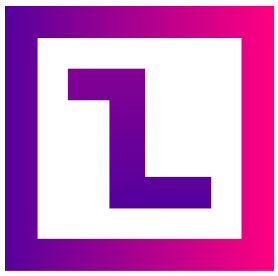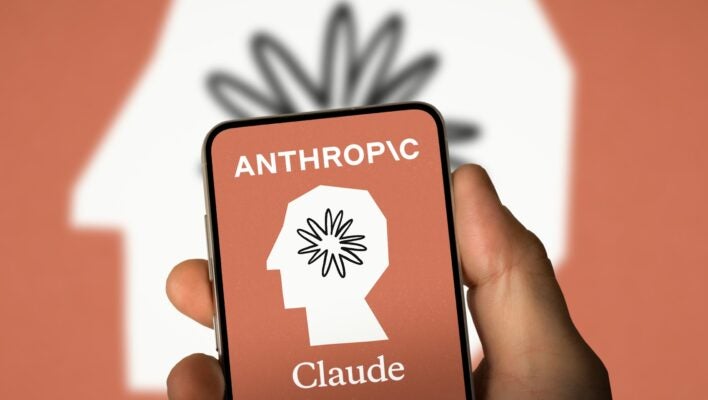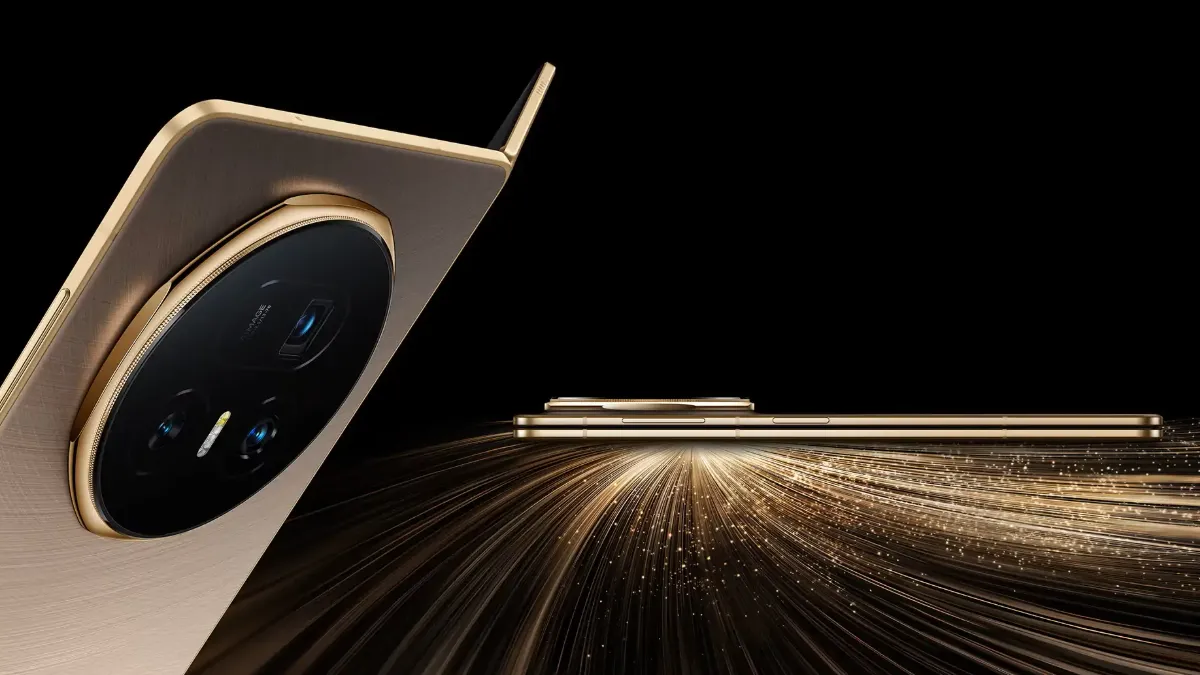The 5 best WordPress form plugins in 2025
If you’re seeking for a WordPress form plugin that lets you rapidly build contact forms, online surveys, registration forms, or applications, you’ve come to the perfect site. I had evaluated and investigated many apps, as well as conducted extensive testing, before settling on these 5 form plugins for WordPress.
The best WordPress form plugins
- WPForms for flexibility and usability
- Gravity Forms for building custom forms
- Formidable Forms for advanced options and an app builder
- UserFeedback for gathering user feedback
- Quill Forms for conversational forms

WPForms
WPForms is a robust and best form builder plugin for WordPress. It offers all of the tools you require, including a large number of pre-made form templates to get you started. There are thousands of templates available, ranging from a simple contact form to a complex mortgage application form, so there is definitely a template for your requirements. If not, you may always start fresh with a blank form.
The visual drag-and-drop builder allows you to easily customize your forms. You can include items such as fields, radio buttons, dropdown options, and section dividers, and then use sophisticated conditional logic to display or conceal them.
Gravity Forms
Gravity Forms is the best plugin for creating customized forms. For example, if you wanted to construct an employment application form, you might include columns, a file upload option for resumes, and a Terms and Conditions checkbox, and then spread everything out over numerous pages so that the form-filling experience isn’t overwhelming. And the drag-and-drop visual builder makes it simple for anyone—not just developers—to create and build these types of bespoke forms.
Formidable Forms
Formidable Forms is among the most powerful best WordPress form plugins. Start with over 400 ready-made templates, ranging from contact and payment forms to registration forms and calculators, or start from scratch with a blank canvas to create your own form.
Alternatively, you can use an AI-generated form. Simply give a description of your desired form—simple, short, or complex—and the AI form builder will produce it. If anything isn’t quite right, you can make modifications in the editor.
UserFeedback
UserFeedback differs slightly from the other plugins listed here. It generates a feedback widget for use in your theme’s widget locations, such as the sidebar or page footer. You can also include an inline feedback form on a certain page.
UserFeedback allows you to conduct multiple-choice or free-form questions, and you may tailor surveys to specific pages and devices. For example, you could design a multiple-choice feedback form for your Privacy page that appears exclusively on mobile devices.
Quill Forms – 2025 Form plugin
Quill Forms is a sophisticated WordPress form builder that allows you to create conversational forms, surveys, and quizzes. It functions similarly to Typeform for WordPress, but at a far lower cost.
You can choose from 12 pre-made templates or start from scratch to swiftly customize and style your form. As you develop the form on the left side of your page, you will see a preview on the right.
I particularly enjoy the hop Logic tool, which allows respondents to hop to various questions based on their responses, and the Calculator, which allows you to add complicated calculations to your form, such as cost estimates.