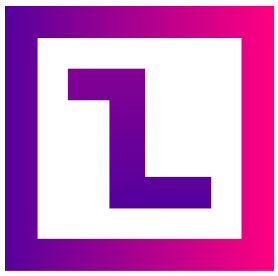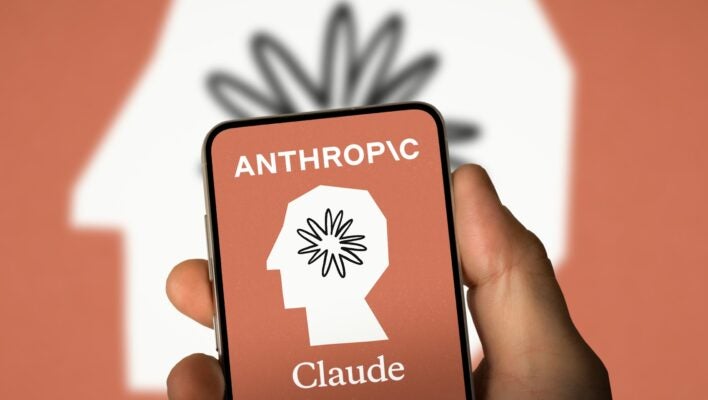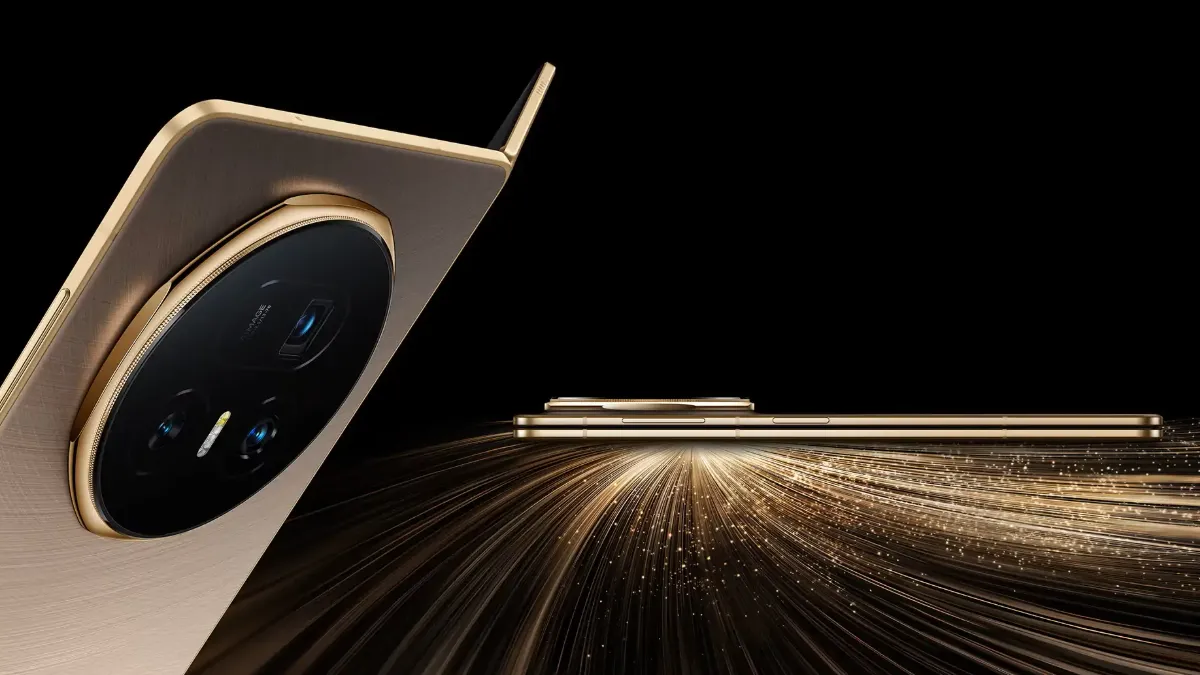Best AI tools for developers in 2025
AI is reshaping how developers work. From coding to design, almost every task is now faster and smarter.
Whether you’re experienced or just beginning, AI tools can boost code quality, speed up workflows, and reduce errors.
So, let’s explore the top AI tools for developers in 2025—organized by what they do best.
Best AI tools for developers in 2025
GitHub Copilot
Best for: Real-time code suggestions and smart autocompletion.
Why it stands out:
GitHub Copilot (considered as Best AI tools for developers) feels like a virtual coding partner. It’s widely used—over 90% of developers lean on AI tools, according to GitHub. Whether you’re just starting out or you’re a seasoned pro, Copilot helps you write faster and cleaner code. Just remember: better prompts mean better results.
Key Features:
- Suggests entire functions or code blocks based on context
- Supports Python, JavaScript, TypeScript, Java, and more
- Works seamlessly with VS Code, JetBrains, and Neovim
- Chat feature helps debug and improve code conversationally
- Reduces repetitive tasks and boilerplate coding
Pricing:
- Free basic tier
- Team: $4/user/month
- Enterprise: Starts at $21/user/month
Use Case:
Quickly generate API endpoints in Node.js or spin up boilerplate for login flows in minutes.
Cursor
Best for: AI-driven coding, debugging, and workflow automation.
Why it stands out:
Cursor one of the Best AI tools for developers takes smart coding to the next level. Built on VS Code, it helps you write, debug, and optimize in real time. Many developers now joke that “coding in 2025 is just pressing Tab”—thanks to Cursor’s intelligent suggestions and instant fixes.
Key Features:
- AI-powered autocompletion, code generation, and natural language debugging
- Agent mode can build and navigate entire apps—great for prototyping
- Fully integrates with VS Code extensions
- Suggests real-time optimizations as you code
Pricing:
- Hobby plan: Free
- Pro: $20/month
- Business: $40/user/month
Use Case:
Quickly debug complex Vue.js lifecycle issues or auto-generate a full-stack prototype in minutes.
Codeium
Best for: Free, open-source coding assistance.
Why it stands out:
Codeium gives you powerful AI coding help—without the price tag. Its open-source model makes it ideal for students, startups, and anyone watching costs. Despite being free for individuals, its features compete with top paid tools.
Key Features:
- Real-time code suggestions, debugging, and refactoring in multiple languages
- Avoids training on restricted code to minimize licensing issues
- Works with popular IDEs like VS Code and IntelliJ
- Fully free tier for individuals
Pricing:
- Free for individual users
- Pro: $15/month
- Teams: $35/user/month
- Enterprise: Custom pricing
Use Case:
Effortlessly refactor legacy code or generate reliable unit tests for Python with just a few keystrokes.
Amazon Q Developer
Best for: AWS-centric development and automating cloud workflows.
Why it stands out:
Amazon Q Developer is built for AWS power users. It helps automate tasks—from setting up Lambda functions to drawing architecture diagrams. With smart agents and built-in security checks, it makes cloud-native development easier and more secure.
Key Features:
- Conversational AI generates AWS code, configs, and diagrams
- Multi-agent support automates CI/CD and cost-saving tasks
- Scans for security issues using OWASP best practices
Pricing:
- Free for personal use
- Professional: $19/month
Use Case:
Easily deploy AWS Lambda functions or automate cloud cost optimization without deep diving into every service setting.
Qodo
Best for: Full-stack development and automated test case generation.
Why it stands out:
Qodo focuses on writing clean, scalable code and takes the grunt work out of testing. It’s especially handy for teams needing solid documentation, collaboration, and accurate code explanations.
Key Features:
- Suggests well-documented, exception-handled code snippets
- Auto-generates unit tests and explains code in plain language
- Works with IDEs and supports team workflows
Pricing:
- Not publicly listed; positioned as an enterprise-grade tool
Use Case:
Generate full test suites for microservices or help junior devs understand complex logic faster.
Also visit: 5 Mistakes to Avoid When Using AI Tools for Beginner Blogger